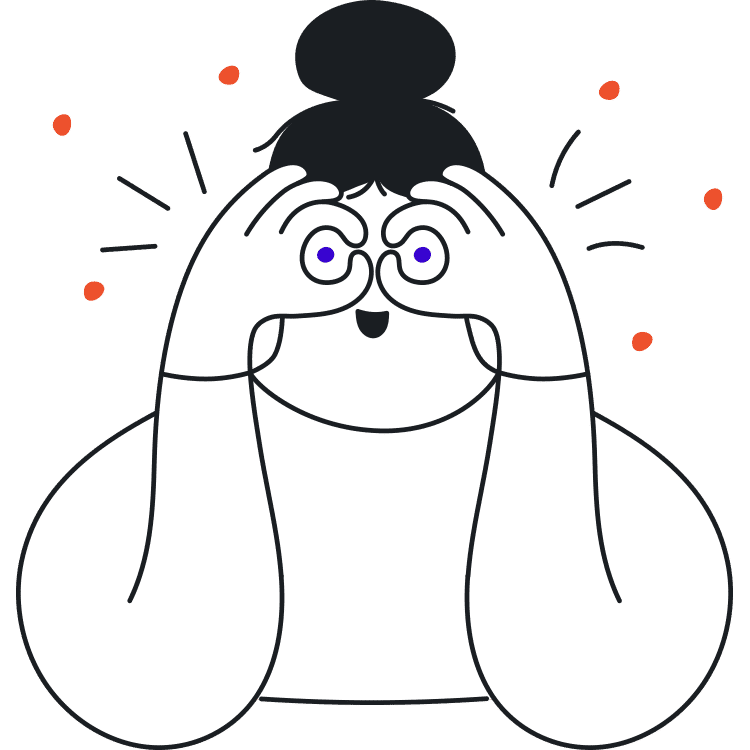Microsoft PowerPoint is a versatile and widely-used tool for creating presentations. However, for those who are new to the program, designing effective and engaging slides can be a daunting task. In this beginner’s guide, we will cover some essential principles and techniques for creating PowerPoint design that will help you communicate your message clearly and effectively.
Start with a clear objective:
Before you even open PowerPoint, it’s important to define your objectives and goals for the presentation. What do you want to accomplish? Who is your target audience? What key messages do you want to convey? Having a clear understanding of your objectives will help guide your design decisions and ensure that your slides support your overall message.
Keep text to a minimum:
When it comes to PowerPoint design, less is often more. Resist the temptation to fill your slides with long paragraphs of text. Instead, aim to keep your text brief and to the point. Use bullet points and subheadings to break up larger blocks of text and make your slides easier to scan and digest. As a general rule, try to limit yourself to no more than six lines of text per slide.
Use visuals effectively:
Visuals can be a powerful tool for enhancing comprehension and engagement in PowerPoint presentations. However, it’s important to use them judiciously and strategically. Avoid using clip art or low-quality images, which can undermine the professionalism of your slides. Instead, opt for high-resolution photographs, diagrams, and infographics that are relevant to your topic and support your key messages. When using visuals, be sure to follow basic design principles such as alignment, contrast, and hierarchy.
Maintain consistent branding:
If you’re creating a PowerPoint presentation for a business or organization, it’s important to maintain consistent branding throughout your slides. Use your company’s logo, color scheme, and typography consistently to establish credibility and build trust with your audience. If you don’t have a defined brand style guide, consider working with a graphic designer to develop one before beginning your presentation.
Experiment with templates and themes:
PowerPoint offers a wide range of templates and themes that can help streamline your design process and ensure consistency across your slides. Don’t be afraid to experiment with different options until you find one that fits your needs. However, be sure to customize the template or theme to suit your unique content and messaging. Simply plugging in your text and images without making any modifications can result in a generic and unengaging presentation.